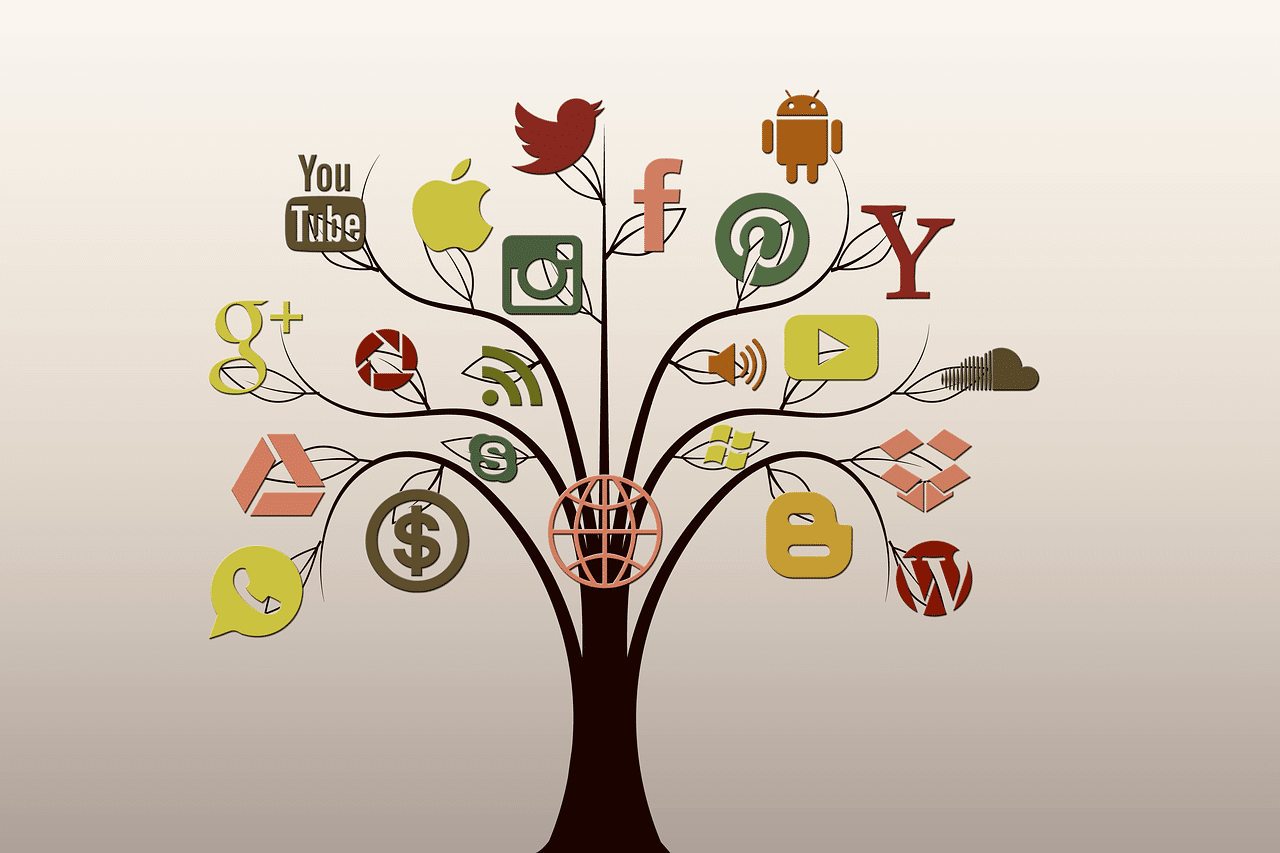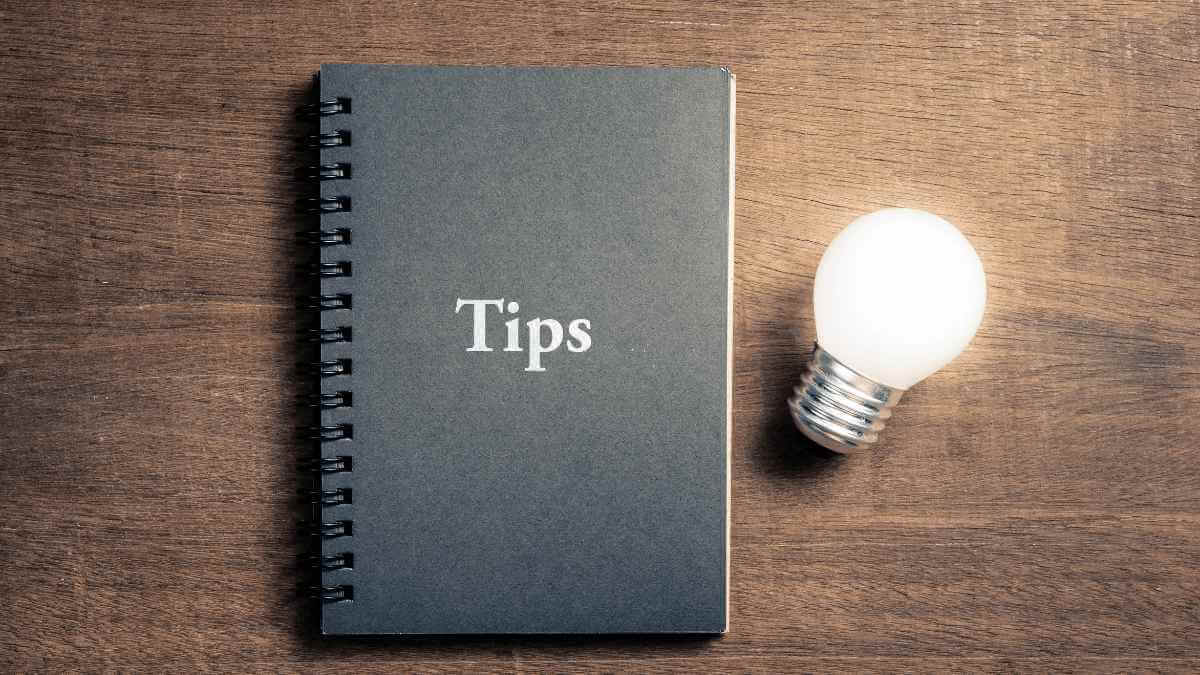Table of Contents
The Getting Things Done method(GTD) is a system for task management created by David Allen in 2001.
David proposed this method by explaining that the human mind is an efficient executor of actions but not built to store tons of information at a time.
The more information you have zipping around in your mind, the less likely you are to focus on what needs your attention. Trying to remember too much at once is a recipe for mental burnout and a general sense of misdirection in your day-to-day activities.
That’s where Getting Things Done comes in. By decluttering your mind and using a workflow management or to-do list tool, you’ll have a folder you can easily access and refer to.
We’ll explore the pros and cons of the system, the step-by-step process of implementing a Getting Things Done system for your workflow management, and some popular digital tools.
But first, what is GTD?
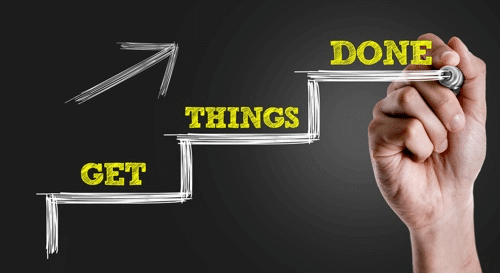
What Is The Getting Things Done Method?
The Getting Things Done method—or GTD—functions on the principle that the more information you try to store and track mentally, the less focused you’ll end up being—and ultimately less productive.
The human mind is not a good store of loads and loads of information, but when you try to keep too much in your head; your mind will tend to drift to unfinished work and dwell on it.
The GTD is a methodology of mindfulness and workflow management used to reduce the mental strain involved in keeping too much info on your mind.
How does this method help with this problem?
By encouraging you to store all your work information in an external, central source of truth.
Like how a silo can store countless numbers of grains and wheat, using an organized source of truth will help you always have an answer when you’re wondering to yourself, “What am I supposed to do right now, and after this?”
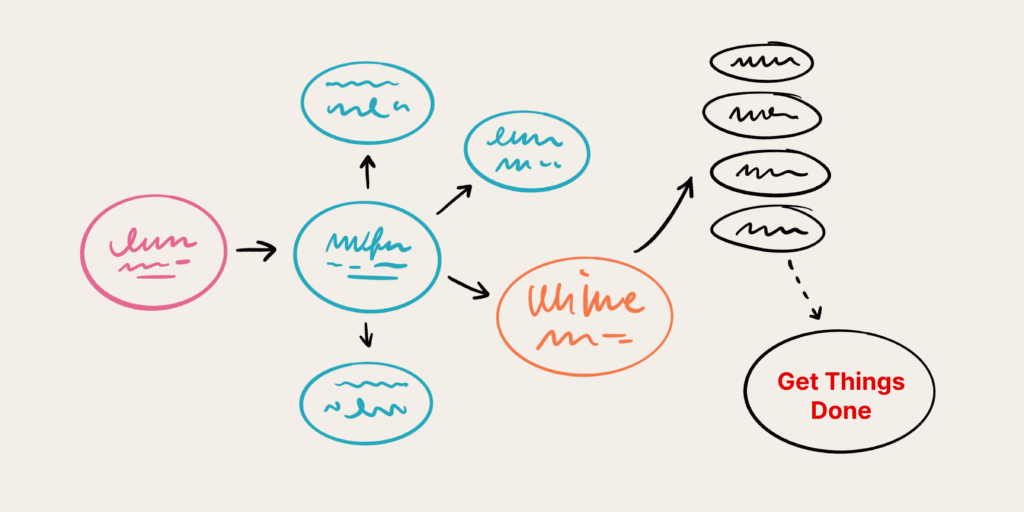
Why is The GTD Method So Popular?
Getting Things Done methodology involves 5 steps, as listed by David Allen, to help managers and anyone feeling overwhelmed by the sheer volume of information that has to be remembered, accounted for, and acted upon.
By summarizing the steps into 5 points, it’s an easy system to implement and has a massive pay-off for your work or business. The appeal of its ease of application is why the Getting Things Done method is so popular.
Let us look at some benefits of using this method to streamline your workflow.
- Gives you direction to know what’s on your table now. This way you can focus on what’s an immediate priority and delegate/reschedule the rest.
- Eliminates the need to multitask by allowing you to manage your time better between tasks.
- It greatly reduces the mental drain and cognitive overload caused by trying to remember everything all at once.
- Creates a central, easily accessible, source for all your information.
As with everything, however, there are a few limitations for those considering applying this method for their time management needs.
Some cons of GTD method are;
- It takes some time to set up. If you’re completely new to Getting Things Done, it can be a slow burn. Using task management tools can help shorten setup time.
- The GTD method is almost too flexible. It helps with organizing tasks but doesn’t account for much else—like scheduling the day-to-day tasks. Combining this system with another time management method like the Pomodoro technique or time blocking might help you.
Our brains are always active, filing new information and reshuffling all input according to importance. So GTD can alleviate the mental fatigue that can come with trusting your brain to remember piles of information can be overwhelming.
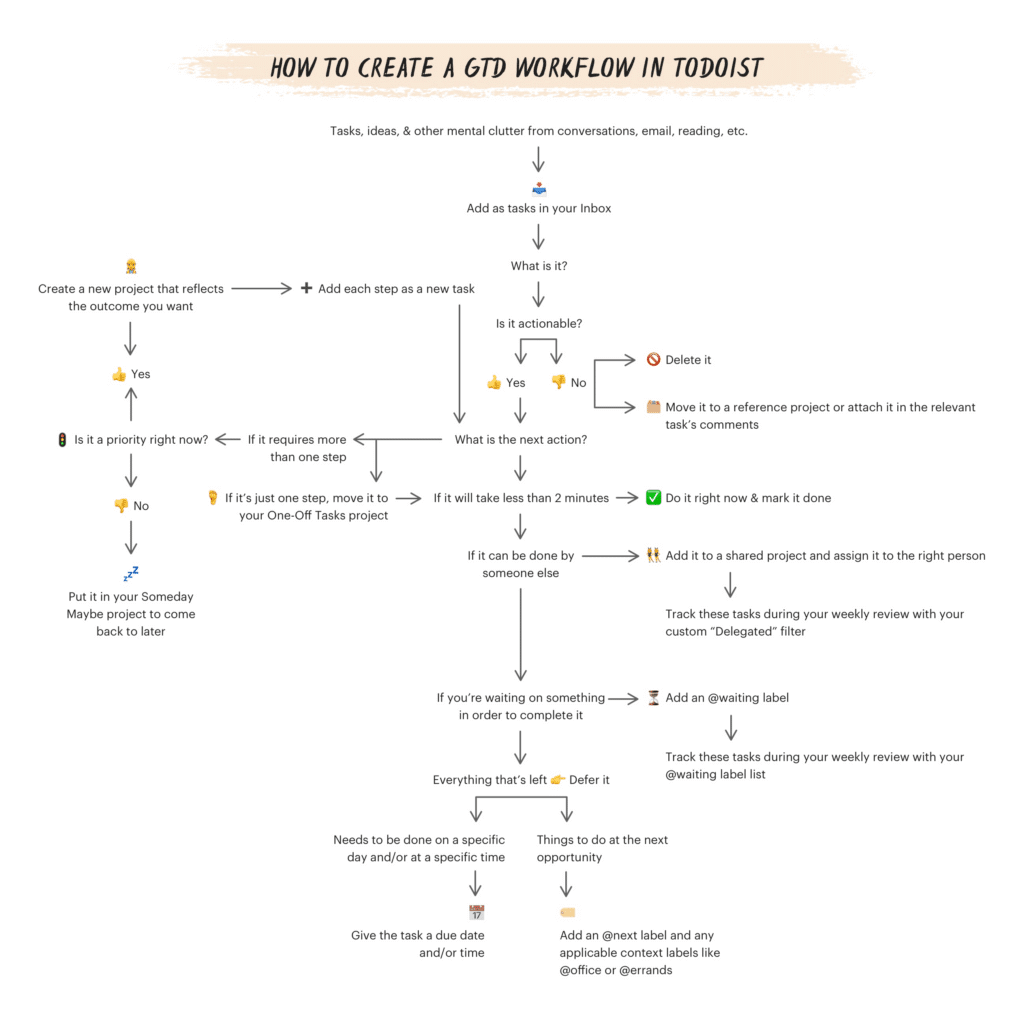
The 5 Steps of the Getting Things Done Method
The 5 steps of the Getting Things Done method prop you up to succeed if you focus on keeping it as simple as possible and using it as often as you can. The steps will help you categorize and organize your to-dos and upcoming work. You’ll no longer feel worried about missing deadlines or omitting important tasks because of too much backlog.
Capture
The first step towards sorting your work is to first capture it on an external medium—outside of your brain. Referred to as your ‘Inbox’ by David Allen—all the stuff you need to remember, execute and reference goes into your inbox. It’s a task list for your data inputs, input such as information, reminders, and tasks.
You can capture your information on a to-do list for more personal tasks, and for official work—you can use a work management system.
Clarify
After everything is captured, clarifying comes immediately. During this stage, you’re adding context to all the information captured. This means you’re categorizing them into actionable tasks, non-actionable (but equally as important) information like references, files, contributors’ names, and context like budgets, estimated work hours, etc.
When clarifying, it’s important to;
- Understand priority matters. Start clarifying the importance of each task by using color tags or chronology.
- Quick tasks that won’t take up to 2 minutes should be handled immediately. This eliminates the need to clarify and add context to them.
- If a task isn’t your direct obligation, delegate it to free up your workload.
Breaking a task into various steps.
Some tasks require more than one step to complete them. For instance, if you’re going to write a blog post, you might want to start by researching some reading material, then creating a summarized version of your article before expanding it. So you’ll have a task for “Reading on the topic”, another for “Outlining and Summarizing”, and a task for “Crafting Article”.
Additionally, if a task turns out to not be a task at all, but an entire project, using a management tool with project organizing capabilities will be ideal. For instance, starting a marketing campaign will classify as a project with a lot of steps.
Organize
Organizing will happen at the same time as clarifying. They should always happen in tandem. For this step, you’ll be moving your items into their respective folders. So you’ll store tasks in appropriate folders. In this way transforming to-do lists into actual actionable work.
Once you’ve clarified an item that arrives in your inbox, and added the necessary context to it—you’ll work to move them out into a folder that best describes them. You can set up projects to store your information according to;
- A project for your actionable work, arranged in order of priority.
- A project for materials for reference purposes.
- A tool to track goals. Team goals or individual goals.
- A project containing ideas for the future.
- A project for work that can’t be handled at any foreseeable date—blocked work.
- A project for joint information. This will be a team folder for information like minutes of a meeting, and more.
Now, you’ve cleared your inbox.
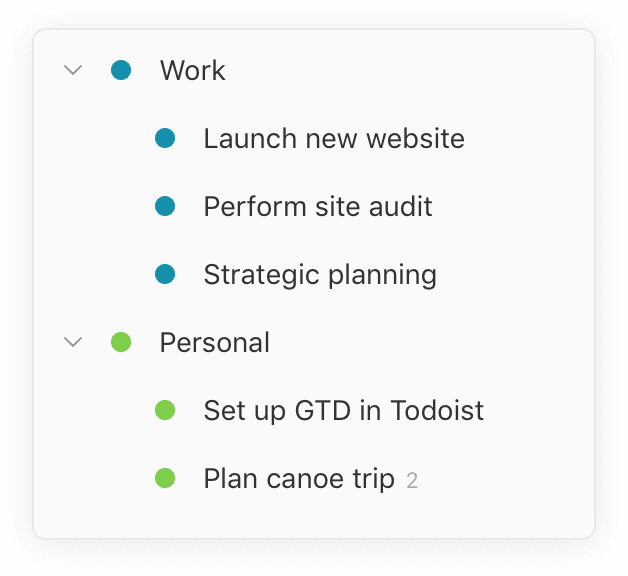
Reflect
The Getting Things Done method is one of constant tracking and improvement. Since new tasks spring up from time to time, there’s a need to reprioritize tasks if necessary. There’s always something you can tweak and more efficient ways of working. So if a new task is more important than previous tasks, you need to understand relative priority to help with reshuffling the pack.
Engage
This is what you do after answering the “What should I be doing now?” question. At this stage, you’ve already clarified and organized your tasks in an order of priority—within different project folders.
All that’s left to do is find what task you need to do now, work on that, and use any other folders that are needed to complete that task.
So a brief workflow would be;
- You see you need to write an email from your actionable project folder.
- You get to work writing and use your reference folder for names and email addresses.
- You finally use the team project to know who needs to be looped into these emails—CC’ing them and reporting to the line managers.
Getting Things Done tools that can assist with to-do list planning and project management are Asana, Trello, and Monday.
Examples of Getting Things Done Workflow Management Systems
The GTD method can be implemented using analogous tools; paper, pen, etc. The problem with this is things can get lost very easily, and filing away documents will take up space and cabinets, that may be hard to shuffle through when you need to know what to do next.
Digital tools known as workflow managers, task management tools, or time management tools can prove very helpful here. They provide a central point to organize all your work and productivity tools like reminders and trackers, for when you want to engage in actionable work.
The most popular are:
- Asana.com: Organize, track, and manage work.
- Trello.com: Visualize your workflow.
- Monday.com: Scheduling, productivity, organization.
- Todoist.com: Manage daily tasks.
- Magical.so: AI-powered tool for smart meeting scheduling.
FAQs
What Are The 4 Considerations for Engaging?
The 4 considerations for engaging are there to aid you if you’re not too sure of how to start acting on all the information you have now stored and organized. They are:
- Priority. This means understanding what tasks are the most important and should be handled immediately.
- Context. The context of actionable tasks allows you to group similar activities together. This will lead to a more natural workflow for you. For example, you should draft all emails at the same time. The emails may fall under different projects, but they are all essentially the same task.
- Time available. You want to always choose tasks you can complete with the time you have on your hands right now, or at a given moment.
- Energy available. If you’re not feeling up to the task you have at hand, say reaching out to influencers, you can focus on a smaller task. Physical constraints are just as important as theoretical ones when getting things done.
Conclusion
We’re done understanding how to Get Things Done. This method is very efficient, flexible, and easy to implement. It reduces mental strain, and with proper execution through digital management tools and platforms—you can start getting high-impact work done too.