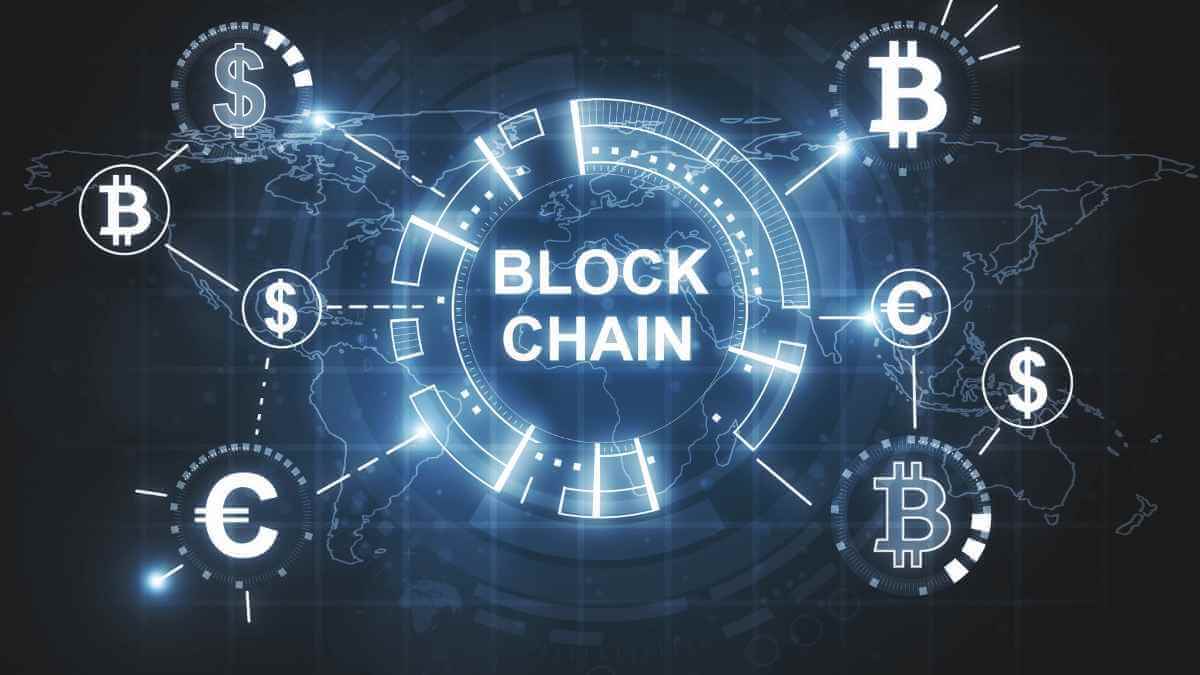
Cryptocurrencies — ten years ago, when you hear cryptocurrency, you might not even know what that is, of you would think right off the bat – Bitcoin. Nowadays, cryptocurrency Is no longer limited to just Bitcoin. We have different alt coins available for trading, and it is up to you which ones to invest in, and how much you are willing to put in them.
There are many websites or platforms where you can sign up so that you’ll get a cryptocurrency wallet, and then proceed to trade them.
One of them is Blockchain. Blockchain.com was launched in 2011. It is a cryptocurrency blockchain explorer service, as well as a cryptocurrency wallet and a cryptocurrency exchange supporting Bitcoin, Bitcoin Cash, and Ethereum, and other alt coins. They also provide Bitcoin data charts, stats, and market information.
How to register for a Blockchain Account
Step 1. Go to Blockchain.com
Click “Create Your Wallet”

Step 2. Register for an Account
Type in your Email Address, Password, and agree to their Terms of Services. Then click “Create Wallet”.

Step 3. Verify your Email Address
Check your Email, and click “Yes, This Is My Email” button on the verification email they sent you.

Step 4. Set up your Blockchain Account.
Once your Email Address has been verified, you can now proceed to setting up your Blockchain account.

Step 5. Add your Payment Details
On the top right hand side of the screen, click on the gear icon, and click on “General”.

On the Linked Cards Section, click on “Add Card”.

Type in your Card Details.

Step 6. You can now start trading!
The currencies on the left hand side of your dashboard are your wallets. You can add and transfer funds to and from these wallets.














